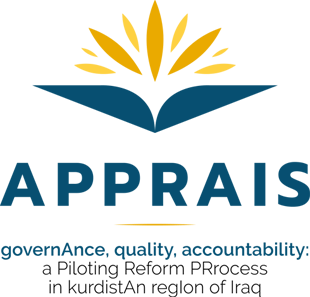Access the APPRAIS MOOC from the UNIMED Learning platform
In line with our core intention of opening up learning opportunities for every learner and citizen from the Mediterranean and beyond, Partners agreed to make the online course “APPRAIS – Governance, quality assurance and Bologna process implementation” openly available under the terms of the Creative Commons licence. The course materials, including videos, articles, and presentations, are made available on the UNIMED Learn platform at the following URL:
https://learn.uni-med.net/course/view.php?id=43
Although there will not be a certificate of participation delivered for the participants taking the course as self-learners, UNIMED will provide technical support for maintaining the course contents up and running, and allow any learner to use the course as-is. By making this course publicly available, we can embody the principles of openness and collaboration, harnessing the power of technology to open up new learning opportunities. To guide learners through the course, an overview of the course is presented, together with instructions on how to undertake the learning journey and make the best use of the course.

How to use the course
The APPRAIS MOOC is designed to provide training modules on selected topics related to the definition and implementation of Bologna process in the Kurdish universities, providing the competences and knowledge to facilitate reforming processes related to the improvement of university governance and the implementation of Bologna Process practices at Kurdish universities. The course can contribute to defining a knowledge-base for the definition of innovative strategies for institutional development.
The APPRAIS MOOC is made available as an entire course, as well as each module as a standalone unit of content, and is made openly accessible through the APPRAIS project website and the UNIMED learning platform, so that any learner can use content according to his/her own needs and learning rythm.
The course is designed as a learning journey, where trainees can navigate through 6 modules and the many materials available (videos, readings and activities). Each module is designed with a blended methodology, including concrete examples and case-studies. The open version of the APPRAIS course is meant for self-directed learning. Learners are encouraged to take the full course for completeness, and make the best use of the learning resources available to them, to replicate the learning approach of the project.
Modules shall be followed in the provided order. For each module, we encourage learners to start by consulting the preliminary provided resources, then watching the lecture recorded, and finally consulting the additional resources for completeness. During the first delivery of the course, sessions dedicated to Q&A have also been arranged, and they can be helping in clarifying doubts, together with the FAQ document.
Export package to upload the APPRAIS MOOC in your LMS
An export package of the online course is provided and available for download. The export package allows anyone to import the course into their own Learning Management System (LMS). Instructions to import the course into an existing LMS are provided below.
Instructions to import the APPRAIS MOOC into an existing LMS
It is strongly recommended to use the services of an experienced ICT staff on successful interoperability processes between Learning Management Systems (LMSs) and with information packages, in order to help installing and importing, along the process, towards a successful result. It is also strongly recommended that Moodle 3.10.5 or above is used to replicate the course. Since the course was implemented in this LMS and version, the compatibility is granted. The inter-operable learning packages are built in IMS Common Cartridge, and it allows the course to be installed in other LMSs, such as Moodle, Blackboard or Canvas.
IMS Common Cartridge export package
https://cloud.mrjive.eu/index.php/s/Z2JGNN5J6s7N4mA (Nextcloud)
https://drive.google.com/drive/folders/19p-BZazucHLg73BrmIRu_2O3euiP2yQK?usp=sharing (Drive folder)
A general guide for the import service follows below for Moodle, as an example. Please, be advised that this guide is generic and must be updated and double checked at the target LMS site before the implementation.
Import an IMS Common Cartridge package into Moodle
IMS Common Cartridge packages can be imported into Moodle by uploading the zip file to Administration > Course administration > Restore then clicking the restore button (the same process as restoring a course backup). Occasionally, there might be some issues between IMS CC and LMSs. In these cases, we suggest running the package through the IMS CC validator to check it for errors. The validator can also fix some of those errors.
Playlist of synchronous lectures
APPRAIS MOOC F.A.Q.
PDF document with the questions asked by participants and the answers of the trainers.
Find the APPRAIS MOOC on the Partners websites
University of Sulaimani: https://dtqa.univsul.edu.iq/apprais-mooc
University of Duhok: https://uod.ac/ac/bologna-process/resources/apprais-mooc
University of Halabja: https://uoh.edu.iq/en/project_news/the-apprais-mooc/
Duhok Polytechnic University: https://dpu.edu.krd/projects/intl-projects/apprais-project/apprais-mooc/
University of Garmian: https://www.garmian.edu.krd/en/academia/apprais-project
University of Zakho (link in homepage): https://web.uoz.edu.krd/